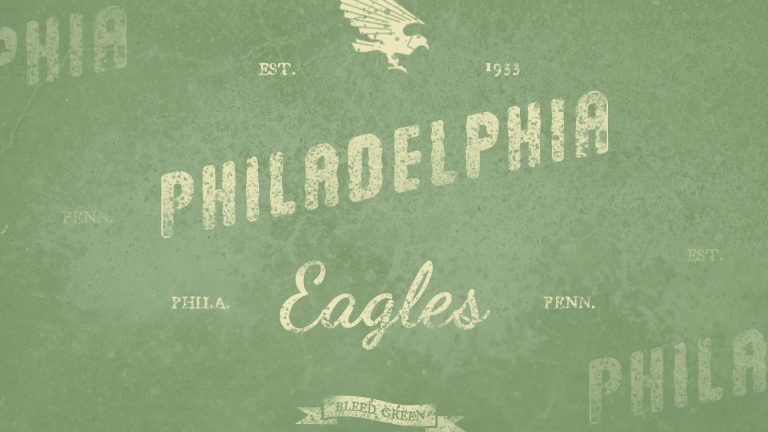
Check out another of my videos: “BREAKDOWN: Select and Mask vs. Refine Edge – Photoshop CC”
-~-~~-~~~-~~-~-
Join the discussion and view the tutorial on Tutvid.com: http://tutvid.com/photoshop/create-hipster-logo-photoshop-tutorial/
SPONSOR:
||||
||||
How did the hipster burn his lips? He ate the pizza before it was cool. Why did the hipster put on a sweater while it was still warm? Because he wanted to wear a sweater before it was cool. Alright, we get it, hipster jokes can be fun, but really, who doesn’t love the wonderful world of textures, old-world typography made cool again, textures, faded photography, and colored jeans that has seemed to be continually enveloped in the Hipster culture. We’re going to take to Photoshop and create this variation of a hipster style logo/American Eagle t-shirt design which should get you excited and definitely looks pretty cool too. We’re going to use a modified type face in Photoshop and some texture brushes, skewing, colors, masking, and more to create a cool little design. Keep in mind, if a pixel falls in the woods and no one is around to hear it, a hipster will buy it on vinyl. Design responsibly.
||||
||||
Tweets by tutvid
https://www.facebook.com/tutvid
https://plus.google.com/+NathanielDodson
http://instagram.com/endyphoto