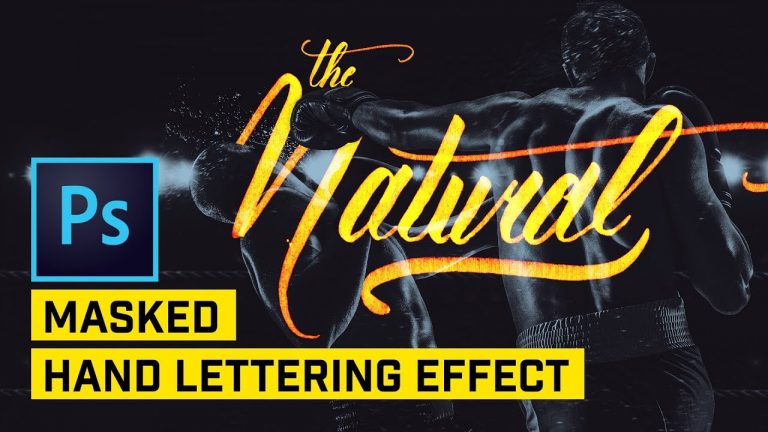
CREATE THIS LETTERING EFFECT WITH EASE! | Scan in your hand-lettered work, screen it over an image, use a few color effects to offset the lettering and sit back and enjoy.
Visit our sponsor, Squarespace! http://squarespace.com/tutvid
Download the lettering image to follow along: http://tutvid.com/wp-content/uploads/2017/12/lettering-tutvid-video.jpg
? Buy the Photoshop Course and Support the Channel → http://bit.ly/28NuwFy
? My Instagram: http://instagram.com/tutvid
? Subscribe for Daily Tutorials → https://goo.gl/DN4Nln
–
In this Intertwined Custom Hand Lettering Photoshop Tutorial, we will first take a look at how I use foam tipped markers for quick and easy hand lettering styles and then transfer that written effect from the paper to Photoshop and then use a cool technique to isolate the rough, textured handwriting perfectly to a photograph and then apply some layer style effects to create a cool and vibrant hand-lettered text effect that is perfect for your portfolio or for Instagram! Hope you enjoy it!
⚡️ written tutorial here: http://bit.ly/2AWyBWR
INSTAGRAM: http://instagram.com/tutvid
TWITTER: http://twitter.com/tutvid
FACEBOOK: https://www.facebook.com/tutvid
SNAPCHAT: tutvid.com
tutvid is a YouTube channel dedicated to creating the best Adobe Photoshop, Premiere Pro, Lightroom, and Illustrator tutorials. My goal is to create the best, most informative, and entertaining tutorials on the web. If you enjoy my videos, the best way to support what I do here is to purchase my course linked above or simply subscribe to the YouTube channel by pressing the red button.
✉️ business inquiries: nate@tutvid.com
–