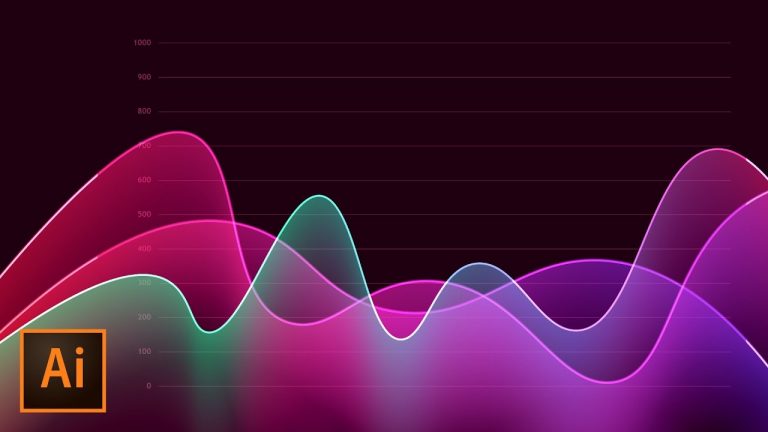
BEAUTIFUL COLOR AND BLENDING | Create a Simple Graph Chart | Use Beautiful Colors and Gradients
You’re going to love using the Curvature Tool and the Blend Tool to create these beautiful line graphs!
? Subscribe for Daily Tutorials → https://goo.gl/DN4Nln
? Buy the Photoshop Course and Support the Channel → http://bit.ly/28NuwFy
? ↓ VIDEO GUIDE ↓ ?
00:35 Getting started
01:27 Creating the layers and shapes we need to start
02:35 Creating the graph lines quickly
05:06 Creating the graph numbers
09:19 Creating a masked layer
11:39 Introducing the Curvature Tool
12:32 Adding the first gradient
13:22 Creating the color blend
15:50 Creating a second graph line
18:34 Adding some contrast/transparency
19:05 Playing with the blends to tweak the whole effect
20:42 Final thoughts
In this Adobe Illustrator tutorial, we’ll build a simple colorful analytics dashboard style line graph with a blended gradient that fades in and out based upon the curve in the line chart. We’ll use the Grid tool, the Curvature tool, Gradients, the Curvature tool, Direct Selection, and Opacity changes to create a beautiful and colorful dynamic effect.
⚡️ written tutorial: http://bit.ly/2jMTZrC
INSTAGRAM: http://instagram.com/tutvid
TWITTER: http://twitter.com/tutvid
FACEBOOK: https://www.facebook.com/tutvid
SNAPCHAT: tutvid.com
tutvid is a YouTube channel dedicated to creating the best Adobe Photoshop, Premiere Pro, Lightroom, and Illustrator tutorials. My goal is to create the best, most informative, and entertaining tutorials on the web. If you enjoy my videos, the best way to support what I do here is to purchase my course linked above or simply subscribe to the YouTube channel by pressing the red button.
✉️ business inquiries: nate@tutvid.com
–
CREDITS:
Social Icons in outro: http://www.freepik.com/free-vector/six-social-networking-icons-with-infographic-resources_982300.htm