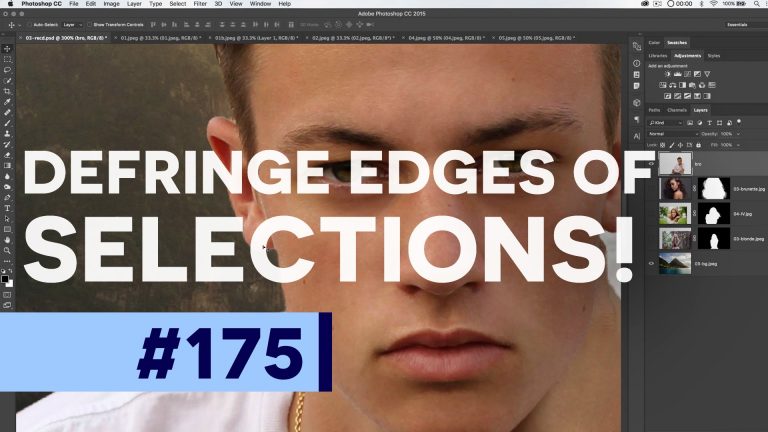
Check out another of my videos: “BREAKDOWN: Select and Mask vs. Refine Edge – Photoshop CC”
-~-~~-~~~-~~-~-
In this tutorial, we’re going to explore what to do with an object or image once we have cut it out and how to really clean up the edges and get rid of stray color that may be plaguing your images. We will cover Color Decontamination, Defringe in Photoshop, Color Decontamination in Refine Edge, and Removing Black and White Matte. If you make selections or work with graphics moving them from light to dark backgrounds (or vice versa,) you will find great info in this tutorial!
VIDEO GUIDE:
0:00 Intro
1:00 Defringe Edges
1:55 Color Decontaminate
5:39 Remove Black/White Matte
7:25 Color Matte when Saving Graphics with Transparency
See written tutorial on site: http://tutvid.com/photoshop-tutorials/how-to-defringe-in-photoshop-perfect-selection-edges-matte-color/
Pick up my image retouching tutorial package ($27) right here: http://tutvid.com/retouching-photos-photoshop/
SNAPCHAT & MORE:
http://instagram.com/tutvid
Tweets by tutvid
https://www.facebook.com/tutvid
? tutvid.com