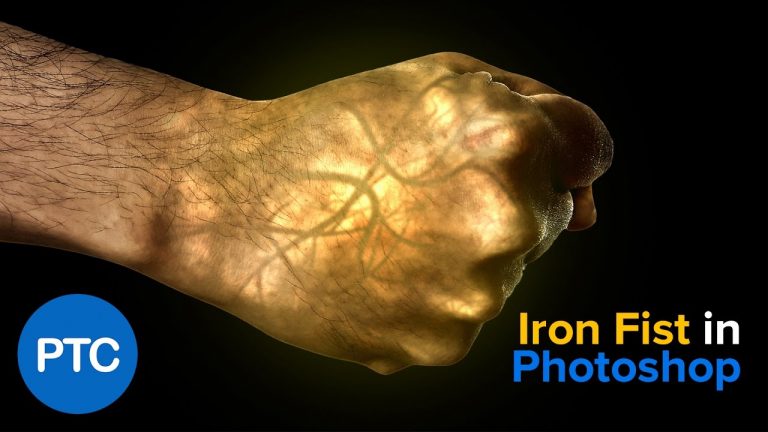
Photoshop tutorial showing you how to create the glowing fist effect from the Netflix series, Iron Fist.
Even though you may never have the need to create this effect for your projects, by following this tutorial you will learn techniques that will help you in other areas.
In this project, we will work with blending modes, filters, adjustments layers, smart objects, layer masks, and clipping masks. There will be plenty of Photoshop tips for you to pick up along the way!
➜ Adobe Stock Assets:
First: https://adobe.ly/2nzj0Ze
Veins: https://adobe.ly/2ng91o6
➜ Stock free 10-image offer
http://bit.ly/10-free-images
In this Photoshop tutorial you will learn:
01:39 Import Adobe Stock assets
02:43 Masking with the Quick Selection tool
03:26 Using the Color Dodge Blending Mode to create glow
04:48 Using the Clouds Filter
06:18 Masking and Painting on Layer Masks
07:28 Levels Adjustment to control glow intensity
09:33 Applying large veins to the hand
16:46 Applying smaller veins to the hand
20:13 Using the Color Balance adjustment to control color
20:32 Using the Curves adjustment layer to create contrast
20:45 Adding a red glow to the center of the fist
23:25 Adding a yellow glow to the fist
If you have any questions, please leave them below
or head over to this tutorial’s page on our website:
➜ https://photoshoptrainingchannel.com/iron-fist-photoshop-tutorial/
Subscribe + Like + Share + Comment = More Video Tutorials!
Thank you for watching!
– – – – – – – – – – – – – – – – – – – – – – –
PREMIUM TUTORIALS
If you enjoyed this video be sure to subscribe to our newsletter to receive free weekly Photoshop tips and more!
Subscribe: http://ptcvids.com/subscribe
For more in-depth Photoshop Tutorials be sure to check out our Premium tutorials.
➜ http://ptcvids.com/shop/
– – – – – – – – – – – – – – – – – – – – – – –
FOLLOW PTC ON
– Facebook: https://fb.com/PhotoshopTrainingChannel
– Instagram: http://instagram.com/jrfromptc
– LinkedIn: http://linkedin.com/company/Photoshop-Training-Channel
– Pinterest: http://pinterest.com/ptcpins
– Behance: https://www.behance.net/JRfromPTC
– – – – – – – – – – – – – – – – – – – – – – –
LINKS
– Website: https://photoshoptrainingchannel.com
– YouTube Channel: https://youtube.com/user/photoshoptrainingch
– Google +: https://google.com/+Photoshoptrainingchannel
– This Video’s Youtube Link: https://youtu.be/4uWtHsTR1Vw
– – – – – – – – – – – – – – – – – – – – – – –
CREDITS
– Stock Images provided by stock.adobe.com
– Photoshop video tutorials by Jesus Ramirez