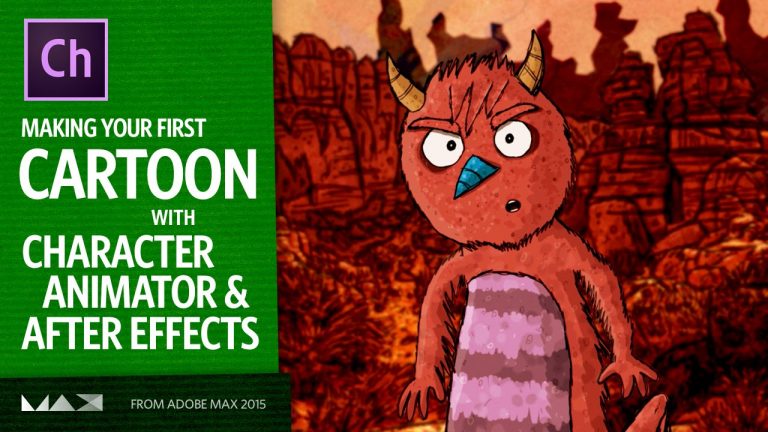
Note: This is an older tutorial and many features have changed as Character Animator is still in Beta. A more comprehensive and updated tutorial can be found here: https://youtu.be/_smLXODTd6U
This is a video version of the sold-out session at Adobe MAX 2015 in Los Angeles. Learn the basics of setting up a character in Photoshop, tweaking its properties in Character Animator, recording and exporting, and finally adding finishing touches in After Effects. Want to do it yourself? Download the free worksheet, puppets, artwork, and audio files: http://adobe.ly/1LkREs1
Tutorial Sections:
0:00 – Intro
2:05 – Getting Started
2:45 – New Puppet In Photoshop
5:51 – Calibrating Your Character
7:16 – Editing Puppet Properties
8:26 – Recording A Performance
9:45 – Arming Properties For Record
11:14 – Managing Takes
12:11 – Exporting A Scene
13:33 – Importing A Scene Into After Effects
14:18 – Basic After Effects Keyframing
15:57 – Character Monologue Example
17:12 – Importing A PSD Puppet
19:36 – Using Pre-recorded Audio
21:43 – Keyboard Triggers
23:42 – Setting Up Your Scene In After Effects
28:39 – Shot Variety
31:50 – Adding Color & Music
Download a free trial of Adobe After Effects & Character Animator here:
http://adobe.com/aftereffects
Subscribe: http://www.youtube.com/subscription_center?add_user=okaysamurai
Twitter: https://twitter.com/okaysamurai
Facebook: https://www.facebook.com/okaysamurai
Website: http://okaysamurai.com
I work as a designer at Adobe, but thoughts and opinions are my own.
zdroj: YouTube