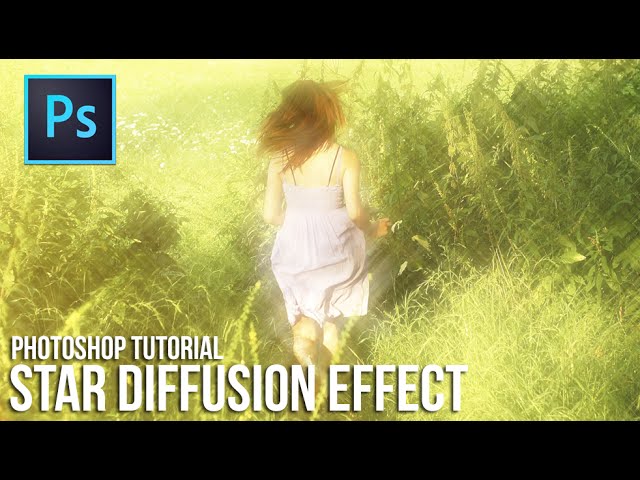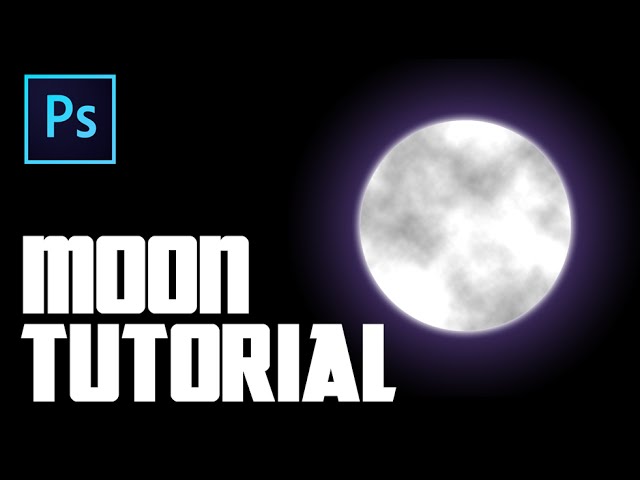This quick tutorial covers how to create a quick dreamy effect in Photoshop.
Download the image I used for FREE!
http://www.photoshoptutorials.tv/tutorials/amazing-dreamy-haze-effect-in-photoshop/
Thank you all for the kind support. Please don’t forget to hug the subscribe button.
Stay Connected:
Google+: http://goo.gl/Oa1Ygp
Facebook: http://goo.gl/8MtLbZ
Audio Provided By:
http://audiomicro.com