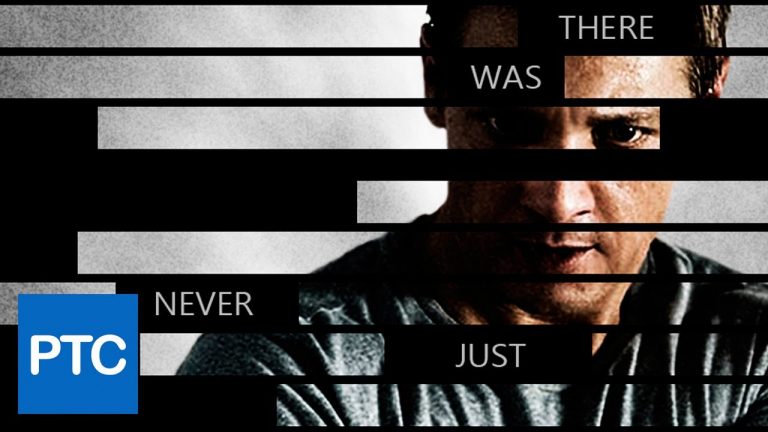
Photoshop CS6 tutorial showing how to re-create the Bourne Legacy movie poster.
We’ll use an image of the actor, mask it out, and apply the film look using various adjustment layers. we will then use vector masks to create the back line design. Finally I will also show you how to create the logo.
Go to our website for the asset files:
http://photoshoptrainingchannel.com/movie-poster-tutorial-bourne-legacy
In This Tutorial You Will Learn How To:
03:34 — Extract foreground from background using the quick selection tool.
04:20 — Use the quick mask mode to refine your selection.
05:44 — Use the “refine mask” panel.
06:20 — Add a “movie look” to your image.
09:25 — Create a smokey background using the “clouds” filter
09:58 — Use the warp transform tool to shape the smokey background.
13:40 — Add film grain to your image.
17:00 — Use vector masks to create black bars.
24:03 — Add a slogan to your movie poster.
33:57 — Create the Bourne Legacy logo.
40:55 — Add the actor credits to your poster.
Like Our Facebook Page!
https://www.facebook.com/PhotoshopTrainingChannel
===================================
LINKS
This Tutorial on Our Site:
http://photoshoptrainingchannel.com/movie-poster-tutorial-bourne-legacy
Facebook:
https://www.facebook.com/PhotoshopTrainingChannel
This Video’s Youtube Link:
http://youtu.be/2gR1oRsk-f4
RSS Feed:
http://feeds.feedburner.com/PhotoshopTrainingChannel