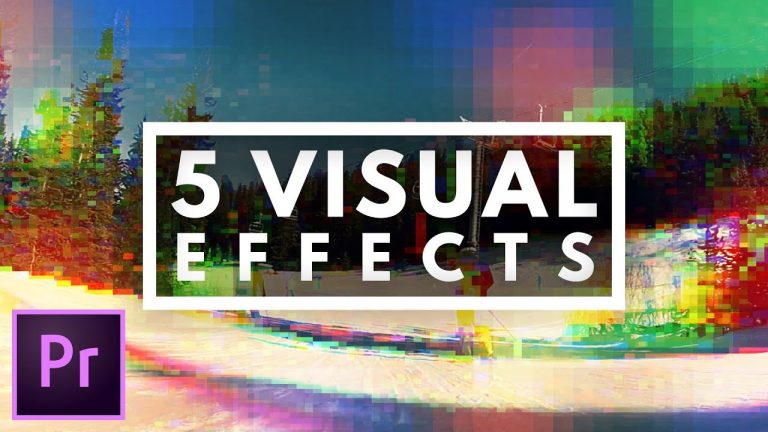
PREMIERE PRO EFFECTS: VHS, SPEED RAMP, DOLLY ZOOM, VERTIGO EFFECT & GLITCH EFFECT! | In this tutorial, we’ll cover how to create all of these effects in Premiere Pro for your next video editing project!
Check out our sponsor, Squarespace and use the code “tutvid” for 10% your website: https://www.squarespace.com/tutvid
? DISCORD: http://discord.me/tutvid
? My Instagram: http://instagram.com/tutvid
? Buy the Photoshop Course and Support the Channel → http://bit.ly/28NuwFy
? Subscribe for Daily Tutorials → https://goo.gl/DN4Nln
–
00:37 Dolly Zoom (Vertigo) Effect
05:04 VHS Quality Effect (w/ audio)
10:20 Pulsing Glitch Effect
13:36 2x Speed Ramp Effect
16:30 Cinematic Camera and Movement Effect
(VHS Effect add-on) – Go download a video from YouTube with static effect: https://www.youtube.com/watch?v=6zoJavBcU5o
In this Premiere Pro tutorial, we’ll talk about creating 5 different video effects in Premiere Pro. We will create a dolly zoom (or vertigo) effect, a VHS effect, a pulsing glitching effect, a 2x Speed ramped effect, and a cinematic camera + movement effect all using simple effects and timeline animation in Premiere Pro! Thanks for watching!
⚡️ written tutorial here: http://bit.ly/2FLYYp0
INSTAGRAM: http://instagram.com/tutvid
TWITTER: http://twitter.com/tutvid
FACEBOOK: https://www.facebook.com/tutvid
tutvid is a YouTube channel dedicated to creating the best Adobe Photoshop, Premiere Pro, Lightroom, and Illustrator tutorials. My goal is to create the best, most informative, and entertaining tutorials on the web. If you enjoy my videos, the best way to support what I do here is to purchase my course linked above or simply subscribe to the YouTube channel by pressing the red button.
✉️ business inquiries: nate@tutvid.com
–