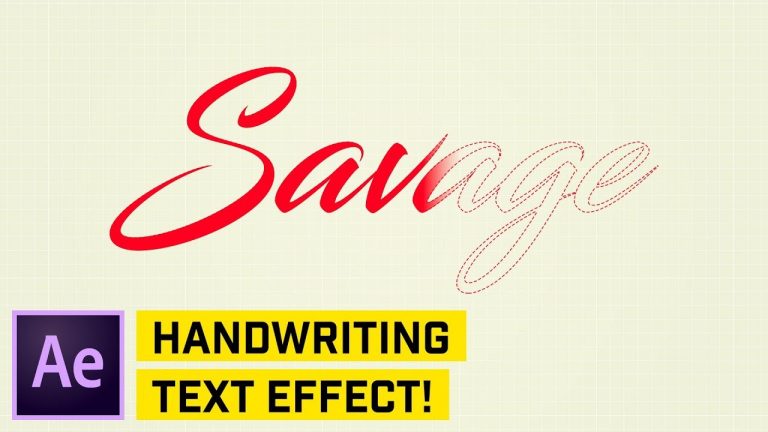
AFTER EFFECTS TUTORIAL: Handwriting Effect Tutorial! | In this tutorial we’ll use a mask and a path to complete this self-writing type effect in After Effects.
? DISCORD: http://discord.me/tutvid
? My Instagram: http://instagram.com/tutvid
? Buy the Photoshop Course and Support the Channel → http://bit.ly/28NuwFy
? Subscribe for Daily Tutorials → https://goo.gl/DN4Nln
–
In this After Effects tutorial, we’ll place some text, trace over it using the Pen Tool, adjust the path, use a simple Trim Path effect and animate it to build out a handwriting effect. Lastly, we’ll use a track matte to mask the handwriting effect to any type that we want. Thanks for watching!
⚡️ written tutorial here: http://bit.ly/2GRIysz
INSTAGRAM: http://instagram.com/tutvid
TWITTER: http://twitter.com/tutvid
FACEBOOK: https://www.facebook.com/tutvid
tutvid is a YouTube channel dedicated to creating the best Adobe Photoshop, Premiere Pro, Lightroom, and Illustrator tutorials. My goal is to create the best, most informative, and entertaining tutorials on the web. If you enjoy my videos, the best way to support what I do here is to purchase my course linked above or simply subscribe to the YouTube channel by pressing the red button.
✉️ business inquiries: nate@tutvid.com
–