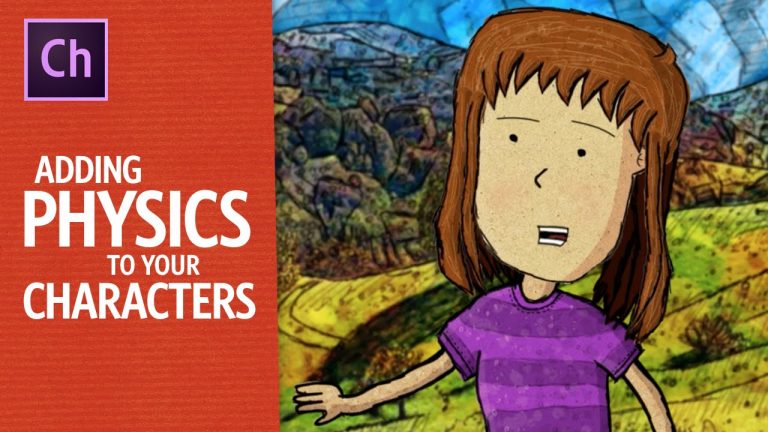
Note: This is an older tutorial and many features have changed as Character Animator is still in Beta. A more comprehensive and updated tutorial can be found here: https://youtu.be/_smLXODTd6U
Here are a few Character Animator tips for adding physics to your characters, like dangling hair or particle systems such as fire. These secondary animations can really help bring your character to life, adding natural, fluid motion without having to worry about keyframes.
Here are some free example puppets I created to help you get started:
http://adobe.ly/297v7Wg
Feel free to modify and use these guys however you want, no credit needed. Hopefully they help you get started with your own original characters!
Download a free trial of Adobe After Effects here:
http://adobe.com/aftereffects
Subscribe: http://www.youtube.com/subscription_center?add_user=okaysamurai
Twitter: https://twitter.com/okaysamurai
Facebook: https://www.facebook.com/okaysamurai
Website: http://okaysamurai.com
I work as a designer at Adobe, but thoughts and opinions are my own.
zdroj: YouTube