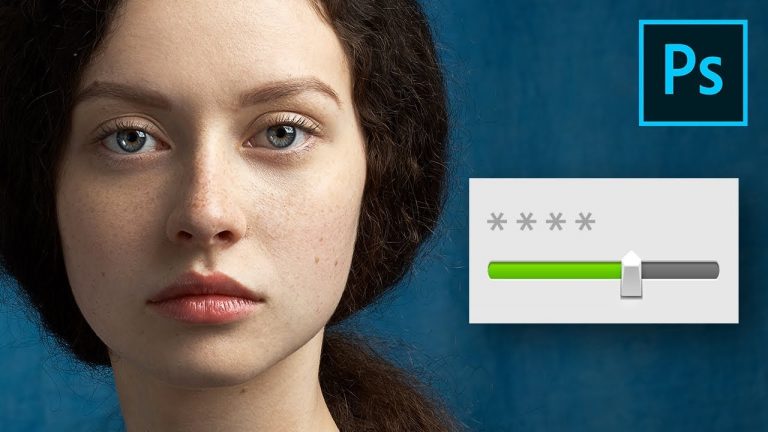
Let’s Build a Photoshop Slider for Sharpening That Never Existed! Learn how to create the missing “Amount” slider while using the High Pass technique to sharpen your images.
In this tutorial, we will learn how to stack different levels of sharpening and why High Pass method is special. Then, we will use the basic concepts of how digital sharpening works to create a slider that controls the intensity of the same.
Also, at the end of the video, we’ll learn how to use the Photoshop Action given in the tutorial to make the process so much faster.
► DOWNLOADS:
1. Sharpening Action: http://bit.ly/2RuPJ1u
2. Sample Image: http://bit.ly/2F2qTQW
► HELP US CREATE MORE FREE VIDEOS:
Support us at Patreon: https://www.patreon.com/piximperfect
► SHARE: https://goo.gl/IUhnUl
►LET’S CONNECT:
Facebook: http://facebook.com/piximperfect
Twitter: https://twitter.com/piximperfect
Instagram: https://www.instagram.com/piximperfect
Google+: https://plus.google.com/+UnmeshDinda