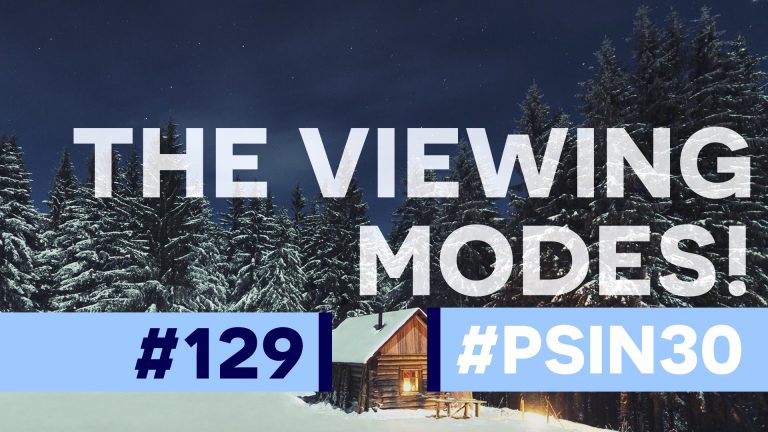
Check out another of my videos: “BREAKDOWN: Select and Mask vs. Refine Edge – Photoshop CC”
-~-~~-~~~-~~-~-
Check out more of my tutorials here – http://tutvid.com/
SPONSOR – WP Engine: http://tutvid.com/wp-engine and use code “SPEEDUP” for 20% off!
INSTAGRAM & MORE:
http://instagram.com/tutvid
Tweets by tutvid
https://www.facebook.com/tutvid
DESCRIPTION:
Changing the entire way you see Photoshop and the user interface that we are all so familiar with and love so much is as easy as a single hotkey. We can switch Photoshop into a full screen mode and bring back specific panels or only toolbars/panels on one or the other side of your screen. Check out the tutorial and learn all about the viewing modes of Photoshop!